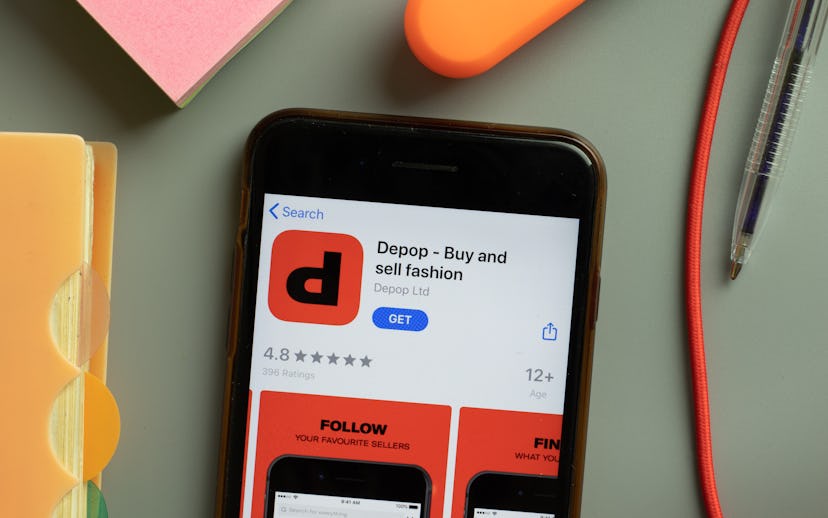
Fashion
How To Delete A Depop Account, Since It's Trickier Than You Think
We break it down step by step.
Secondhand shopping has been having a moment, and it’s no surprise why it’s become more prevalent over the past several years: It’s the perfect middle ground for those who are fashion-forward, environmentally conscious, and looking for a good deal on a rare item. Perusing pre-loved clothes gives wearers the upper hand in knowing that their closet contains unique finds, and Depop has become a go-to source to shop resale from the comfort of your own home.
However, there may come a time when, for whatever reason, you may wish to delete your Depop account. Perhaps you’re a buyer who has become frustrated with the price gouging and other unethical selling practices, or you’re a seller who has grown tired of unsavory customer interactions. You could also simply wish to start a new shop, since, unlike Instagram or eBay, users on Depop are limited to only one account. Or maybe you’re just inactive and want to scrub your presence from the internet before you forget all your login information. (Yes, I am referring to my middle school soft grunge Tumblr account that still haunts a dusty corner of the internet.)
While figuring out how to delete a Depop account may be tricky, we are here to help. Ahead, NYLON breaks it down step by step, along with screenshots, too.
First thing’s first, you need to head to your profile. Click on the gear icon in the top right corner.
We’ll use my account as an example. You may notice that I keep buying rompers despite the fact that they never fit me because, apparently, I never learn from my mistakes. Once you’re on your profile/shop page, click on the settings icon in the upper right hand corner of your screen.
Next, click on the “Support” option.
Clearly, help is very much needed.
Depop will give you options on how the app can help with several issues.
The fixed choices that Depop gives aren’t useful when it comes to deleting an account, so let’s head to the search bar to find something more helpful.
Type “delete” into the search bar, and click on “How can I delete my Depop account?”
Make sure you press “done” on your keyboard, or else it isn’t immediately clear how to delete your account. If you don’t, you’ll still be able to find it, just scroll down. You will be given the option, “How can I delete my Depop account?” Thankfully, it’s the only bolded word on the page so it isn’t too hard to find.
Now you have two options: Click “Send us a request,” or send an email on your own.
There are two ways you can delete your account from here. One option is to email close@depop.com from the email connected with your Depop account. You’ll need to tell them your username in order for the request to be approved. Or you can click the hyperlink attached to “Send us a request:”
If you click “Send us a request”:
From the dropdown menu that reads “What is the issue?” make sure to select “I want to delete my account.” From there, you’ll need to include your username and the email associated with your account. Depop requires a description of the issue and asks that you include your username and the username of any others involved, if applicable, in the “Description” box. It also gives the option to attach any files, such as photos or videos. Then scroll down and hit the blue “Submit” button and your request will be sent!
There you have it! While it may have required some sleuthing, deleting your Depop account is very straightforward. Remember, even if you delete your account, you’ll still be liable to complete any transactions. Happy deleting!